





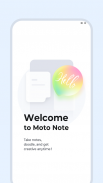


Moto Note

Description of Moto Note
Moto Note is an application specifically designed for Motorola’s stylus devices. This app serves as a versatile platform for users to create handwritten notes, sketches, and drawings, making it a useful tool for both personal and professional purposes. With its various brush types and colors, Moto Note allows individuals to express their creativity and organize their thoughts efficiently. Users interested in enhancing their note-taking experience can download Moto Note on Android devices.
Upon launching the app, users are greeted with a clean interface that emphasizes ease of use. The main workspace provides ample room for drawing and writing, ensuring that users can focus on their creative tasks without distractions. The app supports multiple page sizes, allowing for flexibility depending on the user’s needs, whether they are jotting down quick notes or creating elaborate sketches.
Moto Note includes a wide selection of brush types, which cater to different artistic styles and preferences. Users can choose from fine tips for detailed writing to broader brushes for more expressive strokes. This variety encourages users to experiment with their drawing techniques, whether they are professionals or beginners. Additionally, the app offers an extensive palette of colors, enabling users to select hues that best suit their artistic vision.
Handwritten notes can be easily organized within the app. Users can create separate notebooks for different subjects or projects, promoting better organization of thoughts and ideas. The ability to label and categorize notes simplifies the retrieval process, making it convenient for users to find specific entries when needed. This organizational feature is particularly beneficial for students, professionals, and anyone who manages multiple tasks.
Another integral aspect of Moto Note is its ability to convert handwritten text into digital format. This functionality allows users to transform their handwritten notes into editable text, facilitating easier sharing and collaboration. Such a feature is advantageous for those who wish to digitize their notes for further use, whether for academic purposes or business communications.
The app supports various export options, allowing users to save their creations in different formats. Whether it’s exporting a drawing as an image file or sharing a note via email, Moto Note provides flexibility in how users can utilize their content outside of the app. This capability enhances the app's utility by making it easier for users to integrate their notes and drawings into other digital platforms.
For users who value their privacy and security, Moto Note enables password protection for specific notebooks. This feature ensures that sensitive information remains secure, giving users peace of mind when storing personal notes or confidential sketches. The added layer of security addresses the concerns many users have regarding privacy in digital note-taking.
Collaboration is also a prominent feature of Moto Note. Users can share their notebooks with others, allowing for real-time collaboration on projects or ideas. This function is particularly useful in educational and professional settings, where teamwork is essential. The ability to work together on notes or drawings fosters a sense of community and enhances productivity.
In addition to these features, the app allows for easy integration with other Motorola services. Users can sync their notes across devices, ensuring that they have access to their content whenever needed. This synchronization is beneficial for individuals who work on multiple devices or switch between them frequently.
The intuitive design of Moto Note makes it accessible to a wide range of users. Those who may not be familiar with digital drawing tools can quickly learn to navigate its features, while experienced users will appreciate the depth of options available. The app encourages creativity and innovation, making the process of note-taking and drawing enjoyable.
With its focus on handwritten notes and drawings, Moto Note stands out among other note-taking applications. The combination of artistic tools and organizational features offers a unique experience that caters to various user needs. Whether one is an artist, student, or professional, the app accommodates a diverse range of purposes.
For those seeking an effective way to manage their notes and express their creativity, Moto Note provides a comprehensive solution. The blend of practical organization tools and artistic capabilities makes it a valuable addition to any Motorola stylus device. Users can fully utilize their device's potential by downloading Moto Note, enhancing their note-taking and drawing capabilities in a user-friendly environment.
In conclusion, Moto Note exemplifies how technology can enhance traditional note-taking and drawing experiences, making it a practical choice for anyone looking to combine functionality with creativity.



























